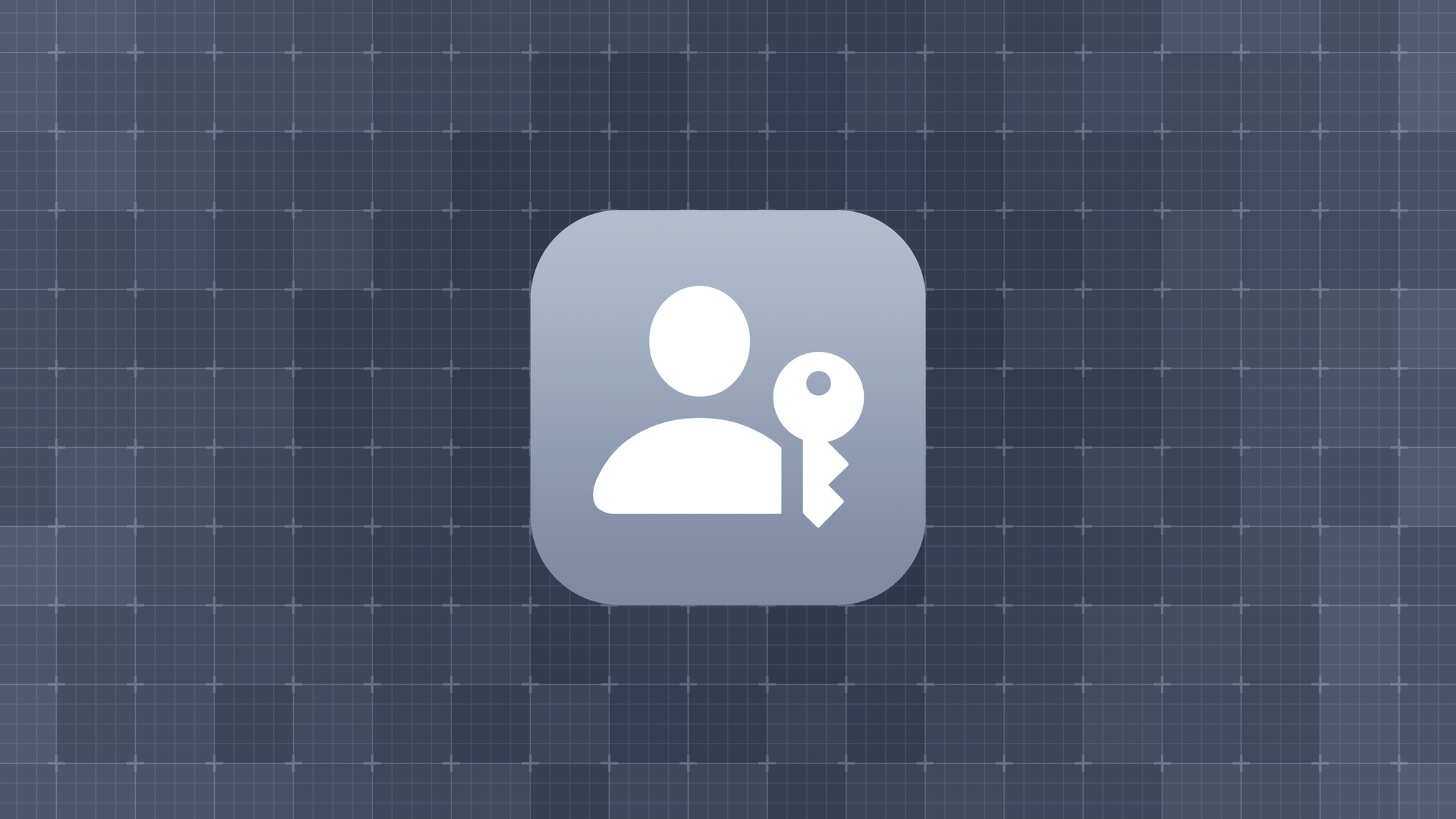首先你需要开通腾讯云短信服务。开通后,默认会每个月送100条短信。
开通后,点击快速入门,按照教程里进行操作。好的,教程到此结束,谢谢大家的观看(逃
1.创建签名
点击侧边栏xx短信->签名管理
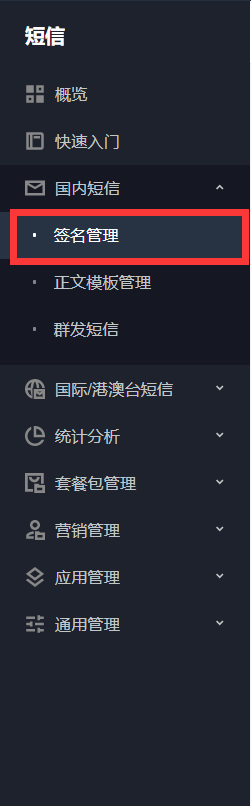
然后点击创建签名
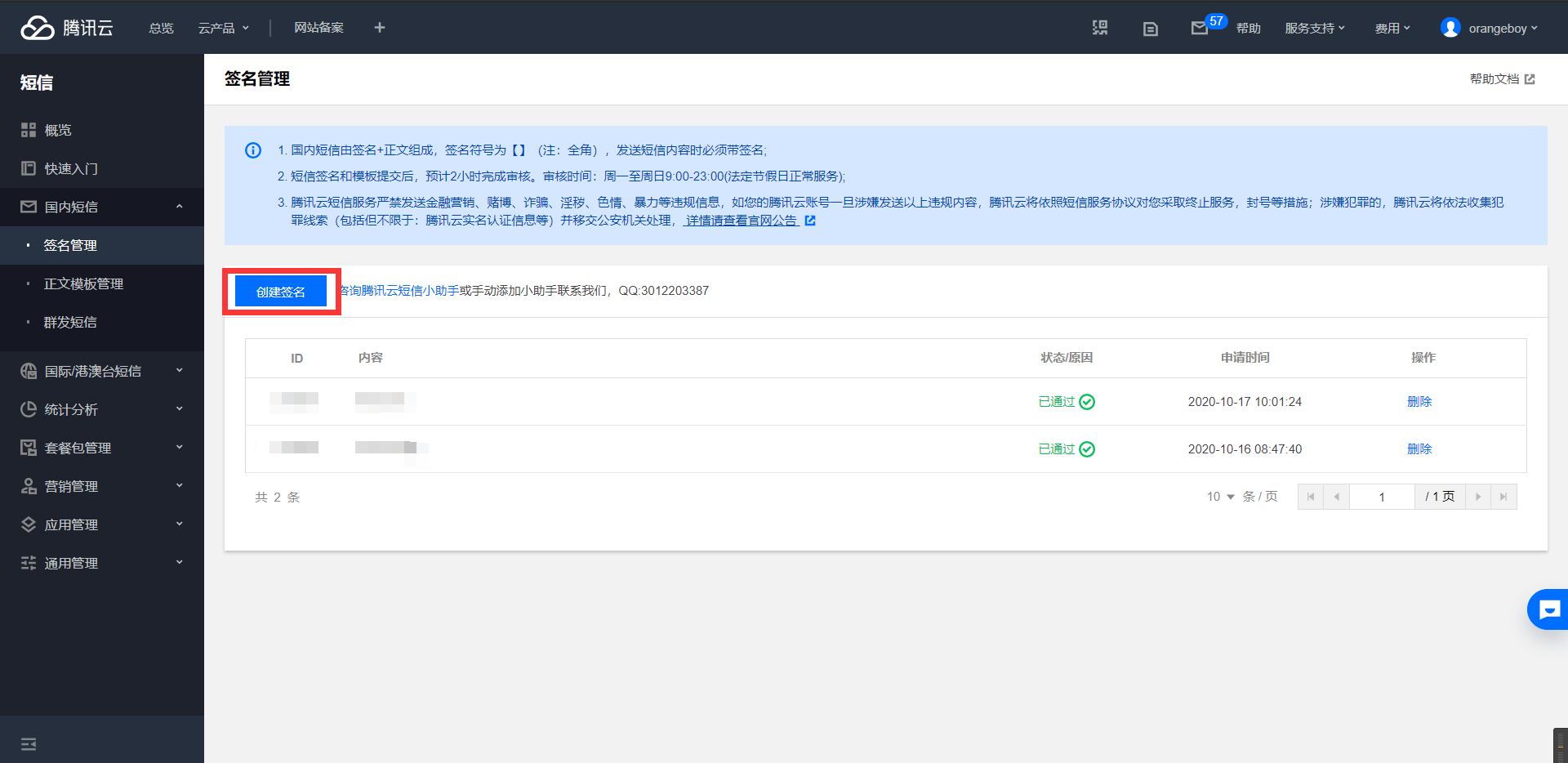
然后填写认证信息。可选择类型有网站、APP、公众号、小程序,然后对类型进行认证。审核在2小时内处理完毕。
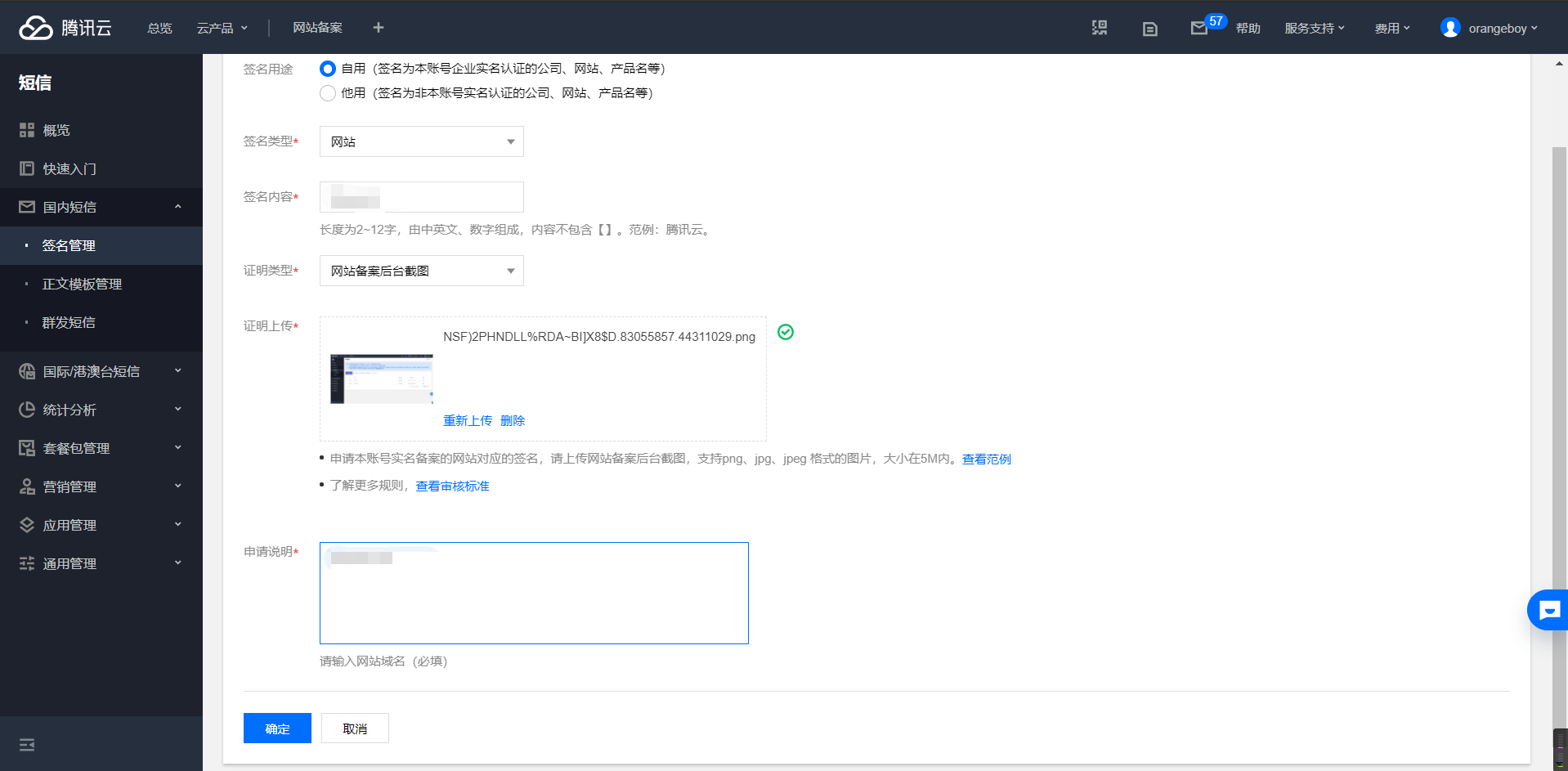
2. 创建模板
点击侧边栏xx短信->正文模板管理
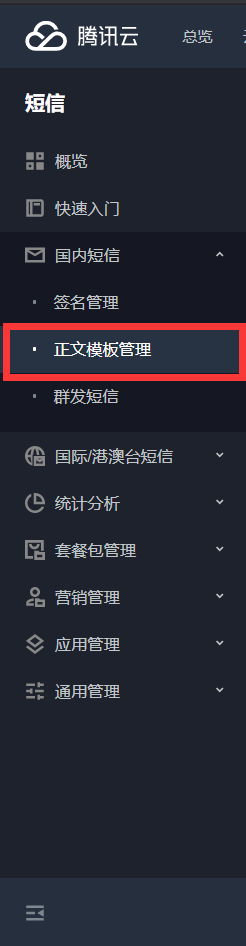
点击创建正文模板
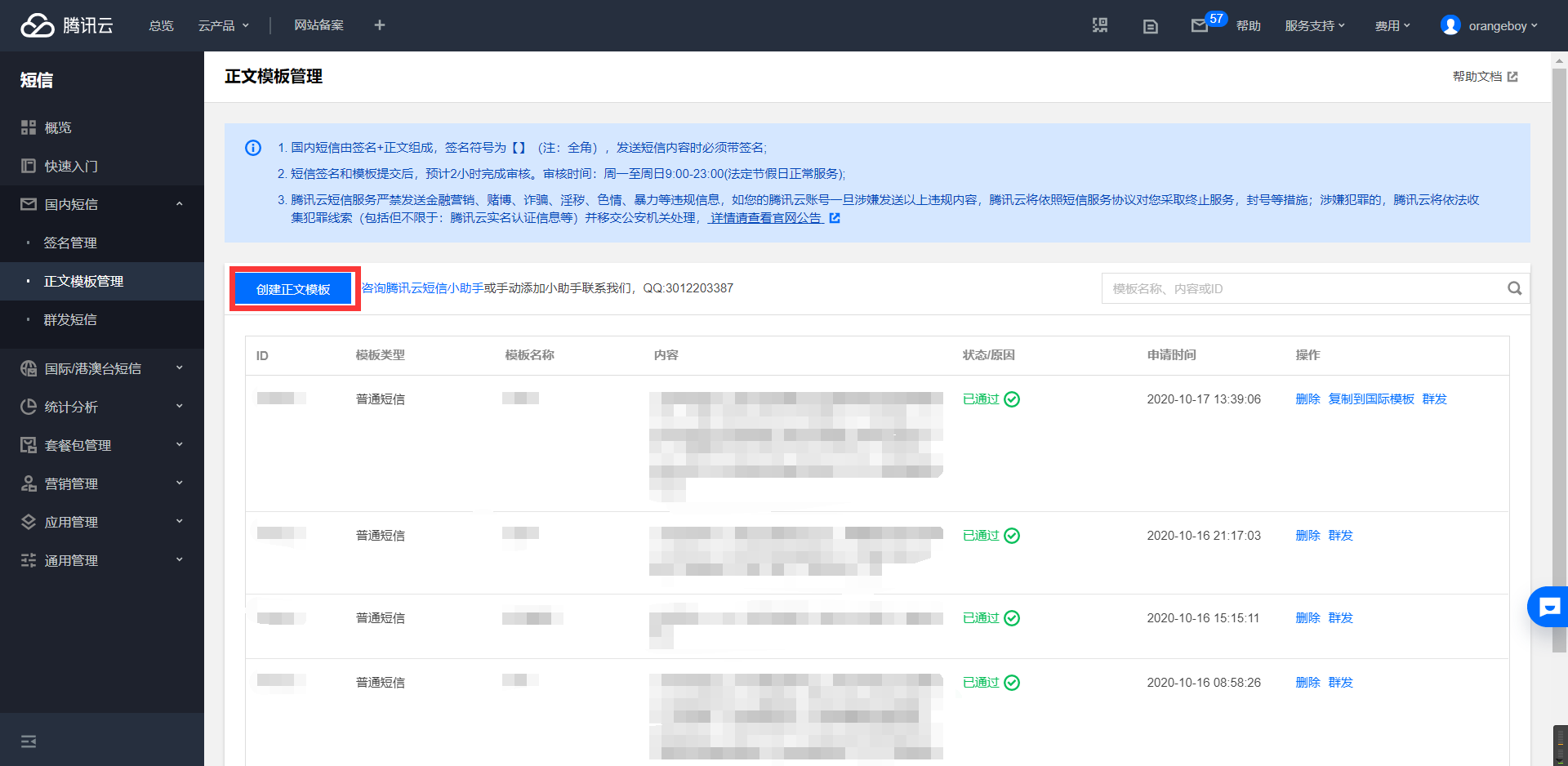
然后按照要求进行填写即可。这里审核较签名宽松,只要不违法,基本都是通过。审核在2小时内处理完毕。

3.测试群发
点击侧边栏xx短信->群发短信,然后点击创建群发任务
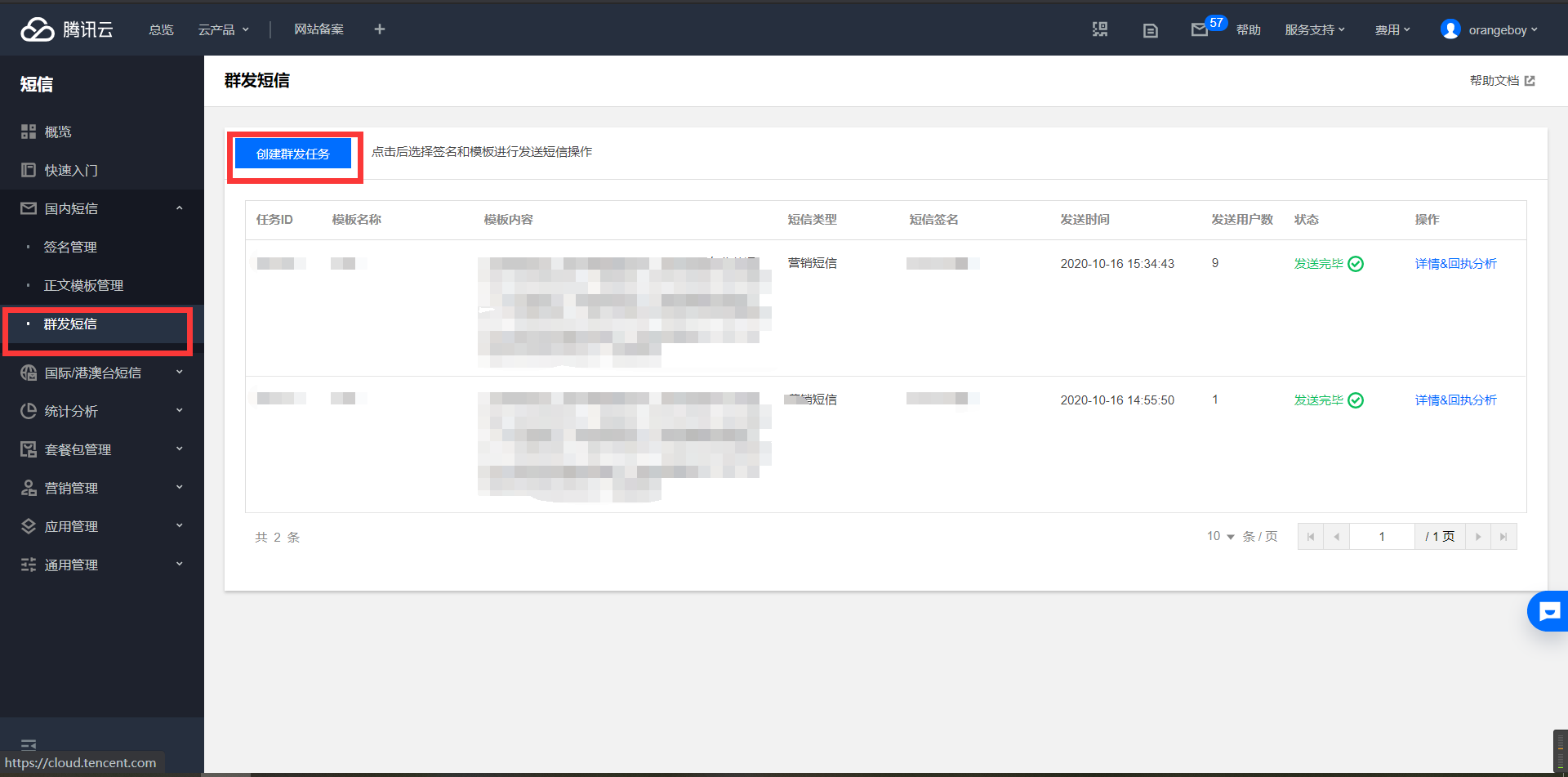
选择签名、模板、发送时间,按照不同类型填写发送对象。
如果你的短信模板是带变量的,发送对象只能填上传接收号码,然后上传一个excel文件。
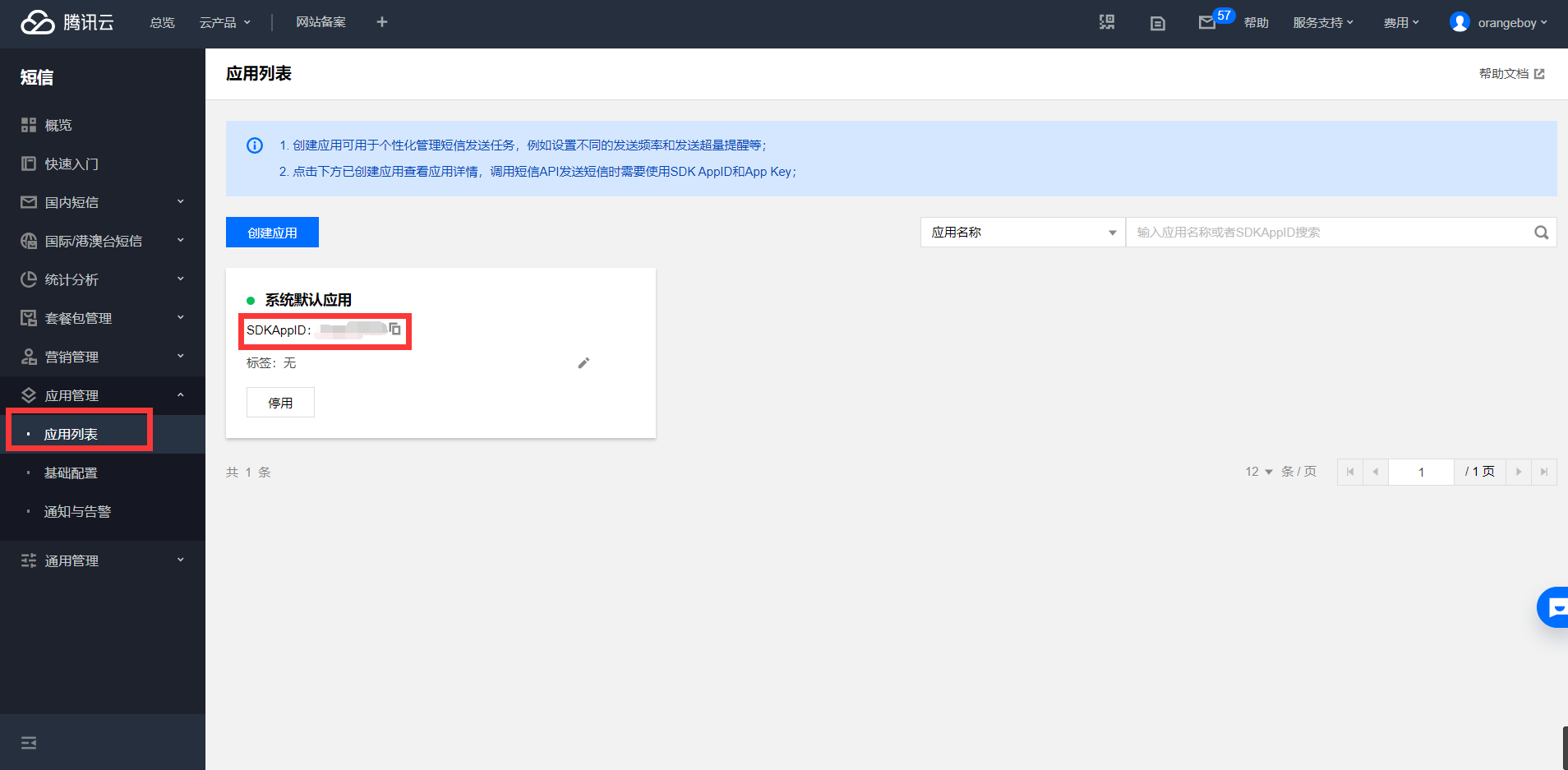
点击文件下下载标准模板下载官方excel模板,然后按照自己的模板变量进行更改。
最后点击确定,创建群发任务。注意,群发任务审核后才能进行。
4.通过Java SDK群发短信
首先在应用管理->应用列表找到你创建短信签名、模板的应用,记下SDKAppID。
在API密钥管理创建、获取你的SecretId与SecretKey。
创建项目,并添加Maven依赖
<dependency>
<groupId>com.tencentcloudapi</groupId>
<artifactId>tencentcloud-sdk-java</artifactId>
<version>3.1.62</version><!-- 注:这里只是示例版本号,请获取并替换为 最新的版本号 -->
</dependency>
参照腾讯云文档,添加如下代码发送短信
import com.tencentcloudapi.common.Credential;
import com.tencentcloudapi.common.exception.TencentCloudSDKException;
import com.tencentcloudapi.common.profile.ClientProfile;
import com.tencentcloudapi.common.profile.HttpProfile;
import com.tencentcloudapi.sms.v20190711.SmsClient;
import com.tencentcloudapi.sms.v20190711.models.SendSmsRequest;
import com.tencentcloudapi.sms.v20190711.models.SendSmsResponse;
public class Demo
{
public static void main( String[] args )
{
try {
Credential cred = new Credential("刚刚获取的secretId", "刚刚获取的secretKey");
HttpProfile httpProfile = new HttpProfile();
httpProfile.setReqMethod("POST");
httpProfile.setConnTimeout(60);
httpProfile.setEndpoint("sms.tencentcloudapi.com");
ClientProfile clientProfile = new ClientProfile();
clientProfile.setSignMethod("HmacSHA256");
clientProfile.setHttpProfile(httpProfile);
SmsClient client = new SmsClient(cred, "",clientProfile);
SendSmsRequest req = new SendSmsRequest();
String appid = "刚刚获取的SDKAppID";
req.setSmsSdkAppid(appid);
String sign = "你刚刚申请的签名";
req.setSign(sign);
/* 国际/港澳台短信 senderid: 国内短信填空,默认未开通,如需开通请联系 [sms helper] */
String senderid = "";
req.setSenderId(senderid);
/* 用户的 session 内容: 可以携带用户侧 ID 等上下文信息,server 会原样返回 */
String session = "";
req.setSessionContext(session);
/* 短信码号扩展号: 默认未开通,如需开通请联系 [sms helper] */
String extendcode = "";
req.setExtendCode(extendcode);
String templateID = "你刚刚申请的模板ID";
req.setTemplateID(templateID);
/* 下发手机号码,采用 e.164 标准,+[国家或地区码][手机号]
* 例如+8613711112222, 其中前面有一个+号 ,86为国家码,13711112222为手机号,最多不要超过200个手机号*/
String[] phoneNumbers = {"+8621212313123", "+8612345678902", "+8612345678903"};
req.setPhoneNumberSet(phoneNumbers);
/* 模板参数: 若无模板参数,则设置为空*/
String[] templateParams = {"5678"};
req.setTemplateParamSet(templateParams);
/* 通过 client 对象调用 SendSms 方法发起请求。注意请求方法名与请求对象是对应的
* 返回的 res 是一个 SendSmsResponse 类的实例,与请求对象对应 */
SendSmsResponse res = client.SendSms(req);
// 输出 JSON 格式的字符串回包
System.out.println(SendSmsResponse.toJsonString(res));
} catch (TencentCloudSDKException e) {
e.printStackTrace();
}
}
}
注意,模板参数对应的是一条短信。如果你需要对不同的手机号码发送不同的短信,你需要多次调用这个发送短信的方法。
然后,运行程序。如果参数正确,接受端立刻可以收到短信。